
New technologies have opened up the AAC landscape. VOCA devices made famous by Professor Stephen Hawking; touchscreen and tablet technology in vogue with the ipad; interactive whiteboards, switches and switch accessible toys. The Soundbeam is another device that has enabled immobilised individuals to create and play their own music. Technological developments are taking place at such a rate that the possibilities are endless.

VOCA devices are able to 'talk'. They range from the simple to the very complex and include devices that are:
- Single switch (e.g. BigMack) and can record and play only one message – see 102 Ideas for Using a Big Mack on the TalkSense website.
- Able to store messages to be played, ranging from two to 64 or more.
- Designed to allow you to type in your own messages.
VOCA in practice (1)
-
 Video one1:22A teacher asks a number of 'who' questions to a pupil who is using her VOCA.
Video one1:22A teacher asks a number of 'who' questions to a pupil who is using her VOCA. -
 Video two5:50Pupils use their VOCAs to tell a story using simple sentences of up to three words.
Video two5:50Pupils use their VOCAs to tell a story using simple sentences of up to three words.
After watching the video, what sort of access needs do you think should be taken into account with this particular set of pupils?
As they are so expensive, it is vital to be able to trial these devices before buying them to determine how effective they will be.
Children are more adept at using electronic systems if they are already using a low technology or paper system.
Click for the answer
- Physical access to VOCA is both reliable and appropriate.
- Language stored in VOCA is relevant to both the curricula and the social needs of the user.
- The classroom environment and the activities occurring within it are accessible to the VOCA user.
- Appropriate training is provided for those who teach and support VOCA users.
- Links with family and carers are maintained in order for the user to communicate effectively outside of the school environment.
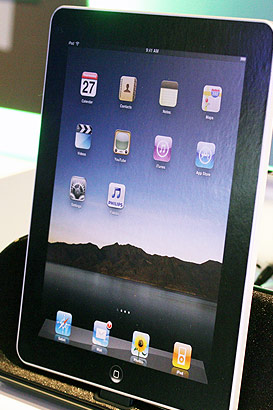
As an electronic aid, the touchscreen has two main benefits:
- It enables the child to interact directly with what is displayed, rather than indirectly with a pointer controlled by a mouse or a touchpad. This is particularly useful for some children as it lets them use a computer (or similar device) without requiring any intermediate device that would need to be held in the hand. It can also be attached to a computer or a network of terminals.
- It allows the user to immediately access a particular symbol or picture directly on a screen and enables simple choice making as well as more complex communication.
- Where the touchscreen facility is incorporated into a whiteboard, a child can contribute directly to a class’s majority decision – whether to watch a video or listen to a story – by choosing (and touching) one of two onscreen icons.
Tablet computers are around the size of an A4 piece of paper (around 1cm thick) and use touchscreen technology. The most successful of these is Apple's ipad with other manufacturers such as Samsung and Toshiba using the Android operating system. Software can be bought directly from the iTunes website for iPads or the Android Market Place for other tablets.
![An ipad tablet computer]](img/m09p130bcd/tablet_computer1.jpg)
There are four major advantages to using a tablet with touchscreen technology:
- Comparatively cheap: they are much more affordable than many specialist devices and work in similar ways.
- Easy to set up: they require little training and have usability at their heart.
- Flexible use of communication software: Pro Loquo 2 Go and Tap to Talk are just some of the professional communication suites that can be downloaded onto tablets. These packages allow symbols to represent words and synchronises this with the computer’s virtual voice.
- Desirable technology: the tablet is in vogue. As such, those who use them in public do not feel as if 'they are the odd one out' as it is very much an inclusive technology that encourages communication at every level.

The technology for people with learning and other disabilities is very dynamic and the device uses are multiplying daily.
The huge technological advances mean that communication devices can help a broad range of people with profound learning needs – from dyslexia, poor fine motor control and memory difficulties, to those with life skills support needs.
The following links provide additional information.
- Tablet use for people with profound and severe learning needs – Flo Longhorn and Richard Hirstwood's excellent site has some great reviews and videos.
- Tablets and ipads in education – some excellent reviews and information.
- Software for using tablets as communication devices: Tap to talk and Proloquo2Go.
- Dudes with Dyslexia – contains some very useful information and reviews on using an iPad to help those with dyslexia communicate more effectively.

Switches come in a broad range of sizes, can be placed almost anywhere and accommodate most types of movement.
The largest group of switches are for limb or head operation. These include simple lever or pressure switches that can be used with a single movement of any part of the body. Grip and thumb switches, pneumatic pressure switches, tilt or posture switches, touch and proximity switches and even 'wobble' sticks also exist. Other switches can be operated by suck, blow, blink, muscle, sound or almost any other voluntary action.

The number of switches a user needs is the principle setting, although this choice may change as the user progresses. All the other settings are generally subsidiary, depending on the user's other abilities and needs.
(Extract taken from Switch Access to Technology – A comprehensive guide by David Colven and Simon Judge, ACE Centre) (pdf)

An interactive whiteboard is a large interactive display that connects to a computer and projector. The computer's desktop is projected onto the board's surface, where users control the computer using a pen, finger, stylus, or other device. The board is typically mounted to a wall or floor stand.
The website below provides resources for the best ways in which to use an interactive whiteboard to support pupils with SLD and/or PMLD.
Take a look at: www.whiteboardroom.org.uk.

Play, in the pre-school years, lies at the very heart of communication development. Despite this, young children with severe physical difficulties face a huge challenge when playing with conventional toys. Many of these children cannot speak and the opportunities for enjoyment and communication through play are extremely limited.
Unless these children are enabled at a young age to have control and enjoy themselves at home with their families, they are in real danger of falling behind their able-bodied peers when they go to school. The earlier a child learns to communicate and play, the more positive their future will be.
This is an abridged extract from the ACE Centre's Toys2Talk project leaflet.

Soundbeam has been extensively evaluated by children with SLD and PMLD.
It provides a medium through which even profoundly physically or learning impaired individuals can become expressive and communicative using music and sound. The sense of control, agency and independence which this provides can be a powerful motivator, stimulating learning and interaction in other areas.
Soundbeam is a key resource and helps children with learning disabilities to attain learning targets as prescribed by the National Curriculum for Music.
Its success rests upon two factors:
- The sensitivity of the beam means that even the most immobilised individuals can 'play' independently.
- Electronic technology makes available a huge palette of possible soundworlds, releasing the player from the traditional limitations of percussion-based activity.


